Used Xbox360 slim console with RGH pre-installed. If you are looking for a replacement or a cheap modified Xbox360, this is probably the one you should get.
RGH will allow the Xbox360 to run homebrew software as well as playing games off an internal/external HDD. We recommend running Aurora dashboard as the alternative dashbaord to unleash the power of Xbox360. As a good start, we have configured the Xbox360 to automatically boot Aurora dashboard from an external USB hard drive. The boot path is set as usb:\aurora\aurora.xex for the external hard drive.
,,,,,,,,,,,,,,,,,,,,,,,,,,,,,,,,,,,,,,,,,,,,,,,,,,,,,,,,,,,,,,,,,,,,,,,,,,,,,,,,,,,,,,,,,,,,,,,,,,,,,,,,,,,,
* Download Aurora dashboard:
* Support Forum:
The Xbox360 slim console comes with 1X AV cable, 1X power supply, 1X controller, No hard drive.
Colour of controller could be White depending on availability when shipping.
We offer 3 months warranty for the console
Instruction to prepare external USB hard drive to use with RGH'd Xbox360
1) Format the external USB hard drive (not included) to FAT32 using program such as " Swissknife " (google it, it's free)
2) Create a folder named "aurora" in the root directory of the hard drive you just formatted
3) Download the latest Aurora in the link provided above and extract it into the aurora folder, so the path looks like this : usb:\aurora\aurora.xex
once all done, plug the USB drive into any one of the USB ports on the Xbox360, turn on the Xbox360 with the power button, it will boot automatically into Aurora dashboard